Asus gaming monitors are renowned for their premium quality and cutting-edge technology, making them a top choice for gamers of all levels. With features like high refresh rates, low response times, and crisp displays, Asus monitors deliver a truly immersive gaming experience. The brand offers a wide range of models to suit different preferences and budgets, from entry-level monitors to high-end options with 4K resolution and NVIDIA G-Sync technology. Whether you're a casual gamer or a competitive esports player, an Asus gaming monitor can enhance your gameplay with its smooth visuals.
Unveiling the Arsenal: A Deep Dive into ASUS Gaming Monitors
For discerning PC gamers, the monitor is the window to virtual worlds. It dictates the visual fidelity, responsiveness, and overall immersion you experience. ASUS, a leading innovator in the PC hardware landscape, offers a diverse range of gaming monitors under the ROG Strix and TUF Gaming sub-brands. This comprehensive guide delves into the world of ASUS gaming monitors, exploring their strengths, target audience, and factors to consider before making a purchase decision.
The ASUS Gaming Monitor Armory: A Spectrum of Options
ASUS caters to a wide spectrum of gamers with its gaming monitor lineup. Here's a breakdown of the key characteristics that define their offerings:
High Refresh Rates: ASUS prioritizes smooth visuals with most gaming monitors offering refresh rates ranging from 144Hz to a blazing-fast 360Hz. This translates to tear-free, butter-smooth gameplay, especially crucial for fast-paced action titles like esports or shooters.
Rapid Response Times: Understanding that input lag is the enemy of competitive gamers, ASUS prioritizes minimal response times (often 1ms or less) in their gaming monitors. This ensures near-instantaneous response to your in-game actions, minimizing any input lag that could hinder your performance.
NVIDIA G-SYNC and AMD FreeSync
Compatibility: Many ASUS gaming monitors support both G-SYNC and FreeSync technologies, eliminating screen tearing and stuttering for a seamless visual experience regardless of your graphics card brand.
Panel Technology Variety: ASUS offers a range of panel technologies to cater to different preferences. TN (Twisted Nematic) panels offer the fastest response times, ideal for competitive gamers. IPS (In-Plane Switching) panels provide excellent viewing angles, vibrant colors, and good color accuracy, making them suitable for both gaming and content creation. VA (Vertical Alignment) panels boast high contrast ratios and deep blacks, creating an immersive visual experience.
Gaming-Centric Features: Many ASUS gaming monitors include features specifically designed to enhance the gaming experience. These can include customizable crosshairs, ASUS Eye Care technologies to reduce eye strain during long gaming sessions, and game-specific picture modes.
While these core strengths define the ASUS gaming monitor experience, the specific features and technologies can vary depending on the model and sub-brand:
ROG Strix: The ROG Strix series represents the pinnacle of ASUS gaming monitors, boasting high-end features, cutting-edge technologies, and premium design aesthetics. These monitors cater to hardcore gamers and esports enthusiasts who demand the absolute best in performance and visual fidelity.
TUF Gaming: The TUF Gaming series offers a balance between performance and affordability. These monitors prioritize smooth visuals, fast response times, and essential gaming features, making them a compelling option for budget-conscious gamers who still crave a great gaming experience.
The ASUS Gaming Monitor Gamer: Who is it For?
The diverse range of ASUS gaming monitors caters to a broad spectrum of gamers:
Competitive Gamers: For esports enthusiasts and hardcore gamers who demand the fastest response times, smoothest visuals, and high refresh rates (240Hz or above), the ROG Strix series with TN or high-end IPS panels is ideal. Features like G-SYNC/FreeSync compatibility and customizable crosshairs further elevate the competitive edge.
Immersion Seekers: Gamers who prioritize stunning visuals and a captivating experience will find themselves drawn to ROG Strix or TUF Gaming monitors with larger screen sizes (27 inches and above), high resolutions (WQHD or 4K), and vibrant IPS or VA panels. Large, curved displays can create an even more immersive experience.
Content Creators: For gamers who also dabble in content creation, high-resolution IPS panels with good color accuracy found in some ROG Strix models can be a valuable asset. Features like HDR (High Dynamic Range) support can further enhance the visual experience for content editing.
Budget-Conscious Gamers: The TUF Gaming series offers options for budget-minded gamers who prioritize smooth visuals and high refresh rates without breaking the bank. Full HD (1080p) resolution monitors with 144Hz refresh rates provide a solid foundation for a great gaming experience.
Ultimately, the choice depends on your individual needs, priorities, and budget.
Unveiling the Champions: Exploring Popular ASUS Gaming Monitor Models
ASUS offers a vast array of gaming monitors, but here are some of their most popular models catering to different gamer archetypes:
ASUS TUF Gaming VG249Q: This Full HD (1920x1080) monitor offers a 144Hz refresh rate, 1ms response time, and FreeSync compatibility, making it a compelling and affordable option for casual gamers seeking a smooth and responsive experience.
ASUS ROG Strix XG27WQMR: Stepping up the resolution and refresh rate, this WQHD (2560x1440) monitor boasts a 165Hz refresh rate, 1ms response time, G-SYNC compatibility, and an IPS panel. It strikes a balance between resolution, refresh rate, and price, appealing to a wide range of gamers who prioritize both smooth visuals and vibrant colors.
ASUS TUF Gaming VG32VQ: For those seeking an immersive experience, this curved 32-inch monitor offers a stunning VA panel with a curvature of 1800R, a Full HD (1920x1080) resolution, a 144Hz refresh rate, 1ms response time, and FreeSync compatibility. Its expansive size, curved design, and high refresh rate create a captivating gaming environment.
ASUS ROG Strix XG43UQ: Pushing the boundaries of size and resolution, this behemoth boasts a 43-inch display with stunning 4K (3840x2160) resolution, a 144Hz refresh rate, G-SYNC compatibility, and an IPS panel with HDR support. This monitor caters to gamers who demand the ultimate in visual fidelity and screen real estate, offering an experience akin to a large-format television.
Beyond the Champions: This list merely scratches the surface of ASUS's diverse gaming monitor lineup. They offer numerous other options with varying features, panel technologies, refresh rates, and screen sizes to cater to a wide range of budgets and gaming preferences.
Delving Deeper: Features and Considerations for ASUS Gaming Monitors
Having explored the core strengths and target audience of ASUS gaming monitors, let's delve deeper into specific features and considerations to guide your purchase decision:
Features to Consider:
Resolution: Full HD (1080p) offers a good balance between performance and affordability. WQHD (1440p) provides a sharper image and more desktop space, while 4K (2160p) delivers stunning visuals but requires a powerful graphics card to achieve high refresh rates. Consider your graphics card's capabilities and prioritize the resolution that best suits your needs.
Refresh Rate: For competitive gamers, a refresh rate of 144Hz or higher is ideal for smooth and tear-free visuals. Casual gamers might find a 144Hz refresh rate sufficient, but 240Hz or even 360Hz offer the ultimate in responsiveness, especially noticeable in fast-paced games.
Panel Technology: ASUS offers a range of panel technologies:
TN (Twisted Nematic): Fastest response times, ideal for competitive gamers but with limitations in viewing angles and color accuracy.
IPS (In-Plane Switching): Excellent viewing angles, vibrant colors, good color accuracy, suitable for both gaming and content creation. Response times might be slightly slower than TN panels in some models.
VA (Vertical Alignment): High contrast ratios, deep blacks, good for immersive gaming experiences, but viewing angles and response times might be inferior to IPS panels.
HDR (High Dynamic Range): Offers a wider range of colors and brighter highlights, enhancing image realism. However, not all HDR implementations are equal. Ensure the monitor offers true HDR with a high peak brightness capability for the full HDR experience.
Ergonomics: Consider features like stand adjustability (tilt, swivel, height) for optimal viewing comfort. Some models might even offer a portrait mode option for content creators or programmers.
Connectivity: Ensure the monitor has the necessary ports to connect to your PC and other devices. Common options include DisplayPort for high refresh rates and HDR, HDMI for consoles and other devices, and USB-C ports for data transfer and potentially even charging your laptop.
Important Considerations:
Graphics Card Compatibility: Ensure your graphics card can support the monitor's chosen resolution and refresh rate. Aim for a graphics card capable of delivering high frame rates to fully utilize the monitor's potential.
Screen Size: Choose a screen size that complements your viewing distance and desk setup. Larger screens (27 inches and above) offer an immersive experience, but smaller screens (24 inches) might be better suited for smaller desks.
Read Also: The Ultimate Gaming Experience: Unleash the Power of the LG UltraGear
Panel Curvature: Curved monitors offer a more immersive viewing experience, particularly for larger screen sizes. However, some gamers might prefer the traditional flat panel design. Ultimately, the choice depends on personal preference.
By carefully considering these features and factors, you can select an ASUS gaming monitor that perfectly aligns with your gaming needs and preferences.







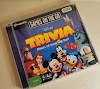









0 Comments