Streaming has become a popular way for gamers to connect with their audience and showcase their skills. While platforms like Twitch and YouTube have dominated the streaming scene for a long time, TikTok has emerged as a new and exciting platform for gamers to share their mobile gaming experiences.
Streaming mobile games on TikTok allows gamers to engage with their followers in a short and snappy format, perfect for capturing attention in today's fast-paced world. In this blog post, we will guide you through the process of streaming mobile games on TikTok, breaking it down into simple steps so that even beginners can jump right in and start sharing their gaming prowess effortlessly. So, grab your phone, load up your favorite mobile game, and let's get started!
Step 1: Set up your Tiktok Account
To begin streaming mobile games on TikTok, you'll need a TikTok account. If you don't have one yet, head to your app store and download the TikTok app. Once installed, open the app and sign up for an account. You can use your existing social media accounts to sign up quickly or create a new account with your email or phone number. Personalize your profile and make it gaming-oriented by adding a profile picture and a catchy bio that highlights your gaming interests.
Step 2: Familiarize yourself with Tiktok gaming Community.
Before diving into streaming, take some time to explore the TikTok gaming community. Spend a few moments searching for popular gaming-related hashtags and follow gamers who share content you enjoy. This will not only help you discover the trends in mobile gaming but also give you insights into the type of content that resonates with the TikTok gaming audience.
Step 3: Prepare your mobile game for streaming
To ensure smooth streaming, it's essential to optimize your mobile game for recording on TikTok. Firstly, make sure your game is updated to the latest version to take advantage of any improvements or bug fixes. Next, adjust the game settings accordingly, such as disabling notifications or enabling high-performance mode, to eliminate distractions or lags during your streaming session. Additionally, check if your game has features like screen recording or built-in streaming options. If not, you can use third-party screen recording apps specifically designed for mobile gaming content creation.
Step 4: Choose the right streaming setup
Selecting the appropriate setup for capturing your mobile gaming experience is crucial for engaging your audience. You have two primary options: using your phone's built-in screen recording function or utilizing a separate screen recording device. For beginners, the built-in screen recording option is simple and convenient, allowing you to record your gameplay seamlessly. However, if you're looking for more advanced features or higher-quality recordings, investing in a dedicated screen recording device, such as a capture card, can be a worthwhile choice.
Step 5: Start streaming your Mobile game on Tiktok
With your TikTok account set up, game ready, and streaming setup in place, it's time to start streaming your mobile game on TikTok. Open the TikTok app, tap the "+" button in the center to create a new video, and switch to the "Live" mode. Before going live, consider adding a catchy title and relevant hashtags to attract viewers interested in your game or gaming in general.
As you begin streaming, engage with your audience through live comments and reactions and don't forget to showcase your skills, provide insightful commentary, and entertain your viewers with your charming personality.
Read Also: How to Stream Mobile Games on twitch: Master the Art of Mobile Game Livestreaming on Twitch
Streaming mobile games on TikTok presents an exciting opportunity to showcase your gaming talents and connect with a growing gaming community. By following these simple steps, you'll be well on your way to creating captivating mobile gaming content that captivates TikTok users and builds your own community of gaming enthusiasts. So, grab your phone, start streaming, and let your gaming skills shine on TikTok!.
How many followers do you need to live on TikTok mobile gaming?
The question of how many followers you need to live on TikTok mobile gaming is not a straightforward one, as there isn't a specific number that guarantees success. However, having a larger following can certainly increase your chances of earning money through TikTok live streams. Many influencers on the platform report that they start to see financial benefits once they reach around 10,000 followers, as they are then able to join the TikTok Creator Fund and receive payment for their content. Additionally, brands and sponsors are more likely to work with creators who have a substantial following, so growing your follower count is essential for monetizing your TikTok gaming content. While there isn't a magic number to aim for, focusing on creating engaging and entertaining content can help you attract and retain followers in the competitive world of mobile gaming on TikTok.
On TikTok, the number of followers you need to make a living through mobile gaming can vary greatly depending on various factors such as engagement rates, sponsorships, and monetization strategies. While there is no set number of followers that guarantees success, many TikTok mobile gamers find that having at least 100,000 followers is a good starting point to potentially start earning money through brand partnerships and sponsored content. However, it's important to remember that quality over quantity is key on the platform, so focusing on creating engaging and high-quality content is crucial to attract and retain followers who are genuinely interested in your gaming content. Additionally, actively engaging with your audience and building a strong community can also help increase your chances of monetizing your TikTok account through mobile gaming.







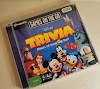









0 Comments